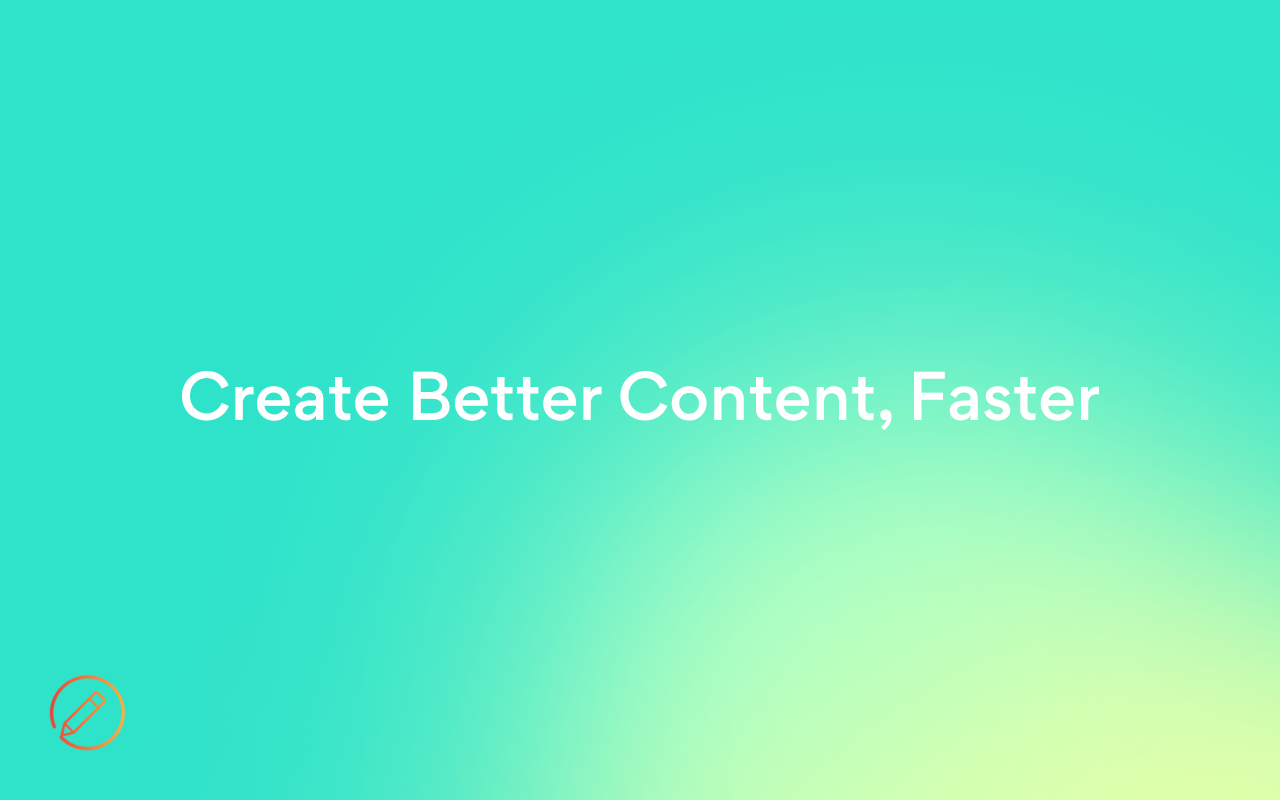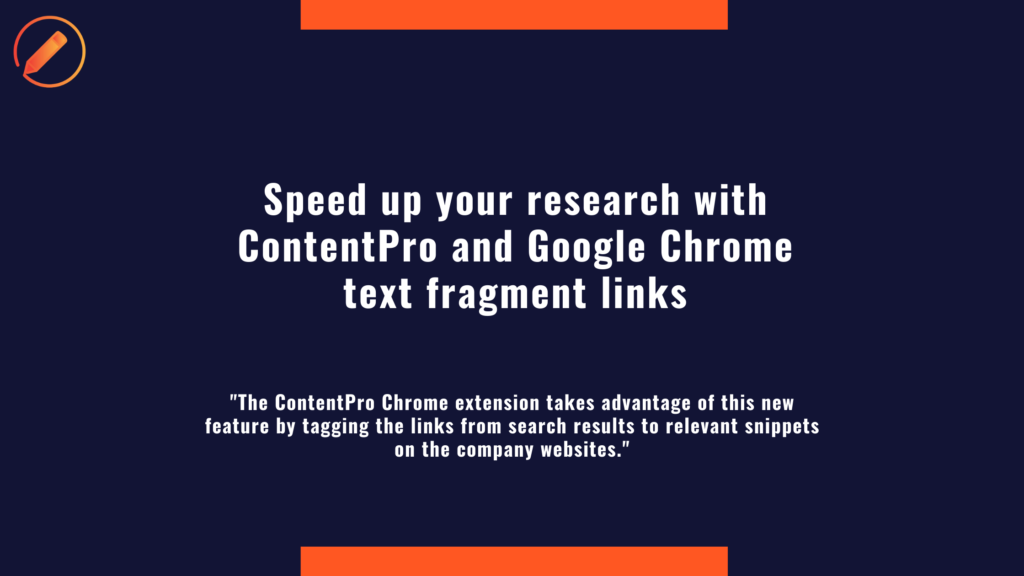
Speed up your research with ContentPro and Google Chrome text fragment links
Google Chrome recently released text fragment links, and although it’s not a mind-blowing product update by any stretch of the imagination, it’s still pretty cool.
You may have noticed a subtle yellow highlight on pages that you get to from other sites. These sites are tagging the url to tell Chrome to scroll down and highlight the text fragments on the page that are most relevant to your search. With the help of the Chrome browser, you don’t have to start at the top and skim to find the relevant part of the article.
The ContentPro Chrome extension takes advantage of this new feature by tagging the links from search results to relevant snippets on the company websites. For example, if you are researching blogs about “keyword analysis”, ContentPro recommends you check out this article. If you navigate to that link in Chrome, you are automatically directed to a relevant snippet in the article about “keyword analysis”.
Here’s the example:
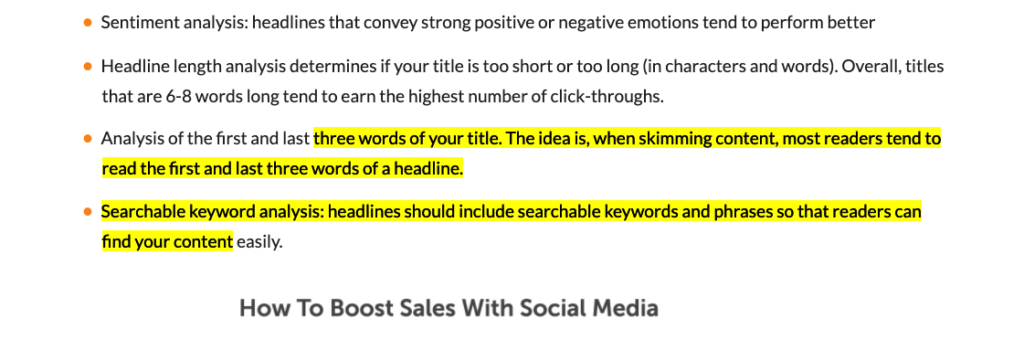
ContentPro was created to save writers time. The research process for an article or blog can be cumbersome, and you can quickly lose track of what you are doing with dozens of open tabs and search queries. ContentPro not only directly delivers similar articles from other companies right inside the Chrome Extension, it shows you the relevant snippets and directs you right to them so you can review, quote, and reference other articles in your niche.
Check out the ContentPro Chrome Extension for free 👉 Chrome Store
Get an idea of how ContentPro can be added to your writing process: