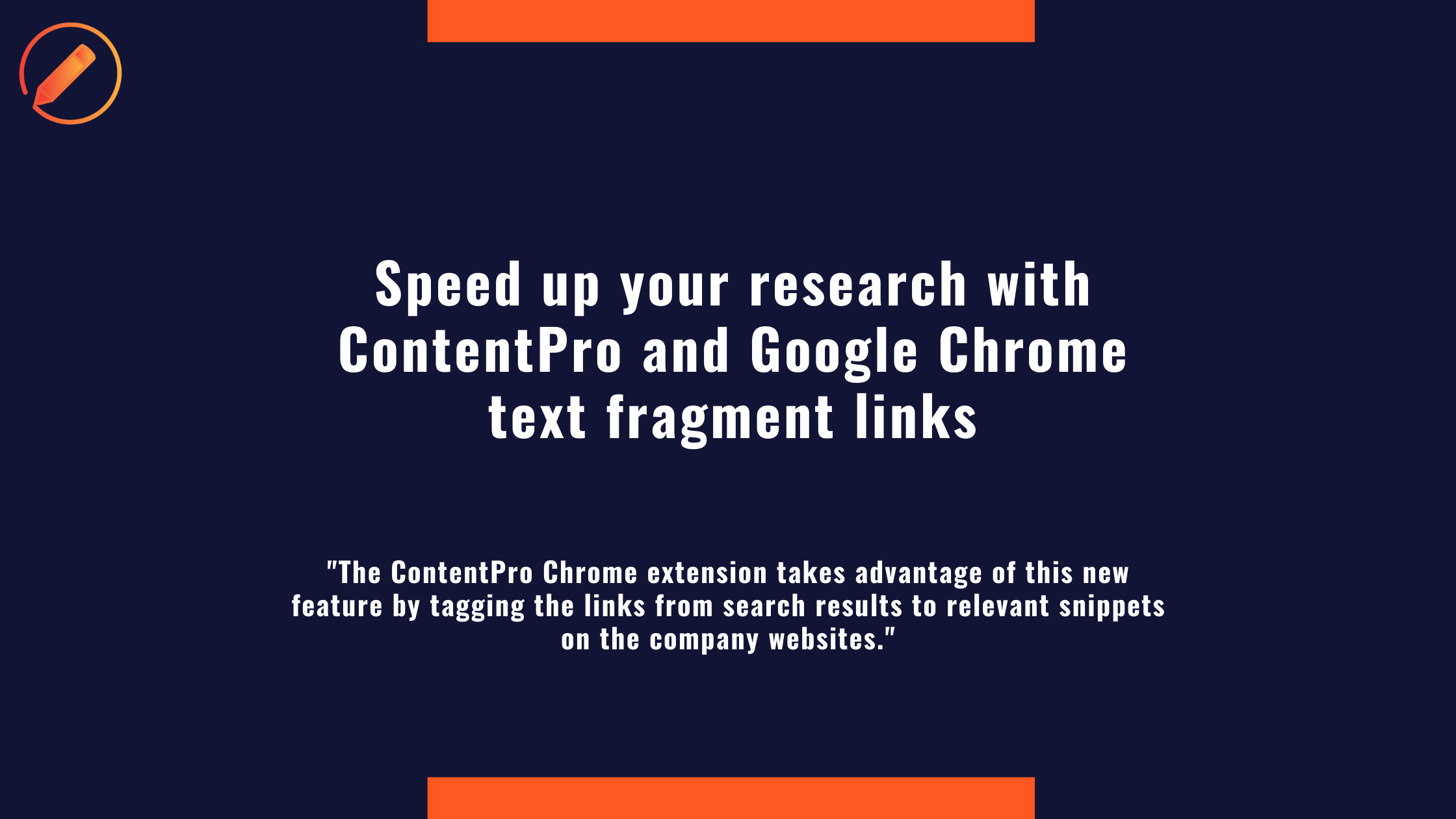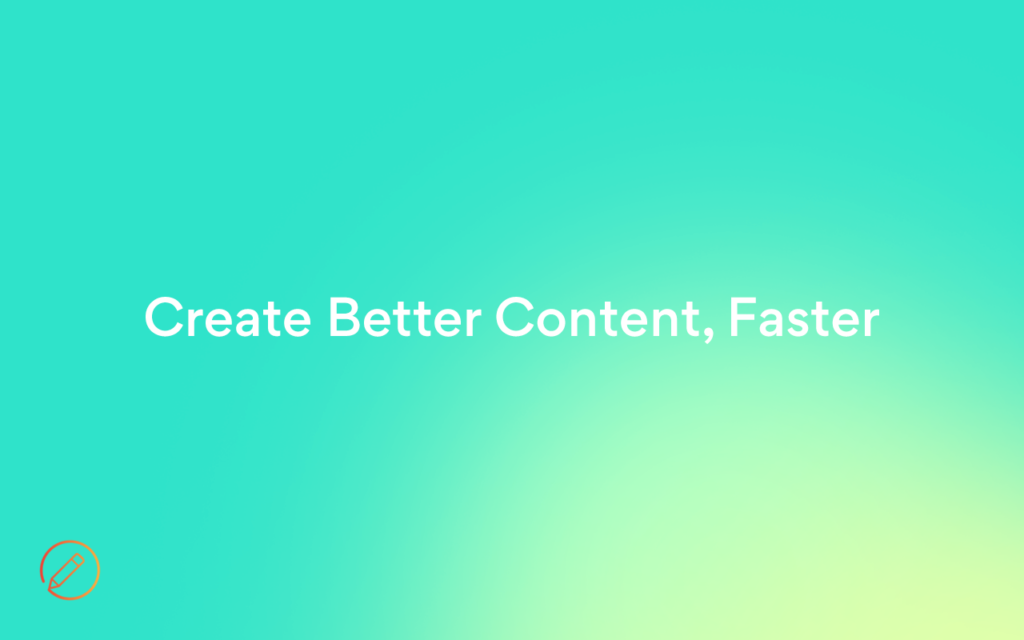
Optimize your next article with the new ContentPro Extension
It’s hard to be an expert on every topic. It’s time to do a bit of research when you find yourself tasked to write a blog for your company or a client that is just outside your wheelhouse. You may need to read below the fold to optimize your next article.
You might check out Twitter to see who is leading the conversation. Maybe some industry-specific publications could shed some light on the subject.
Here’s the thing—industry experts aren’t always the best at blog promotion and SEO, but the authors of the articles you find in your preliminary research undoubtedly are (and good for them!).
The articles you find first on social and search engines drive a lot of traffic because they are widely read and shared. This is why you see them first.
Search for articles written by industry experts
Without a doubt, you find yourself furiously searching Google for blogs and articles written by an authority. What you find is “Top 5 tools for …”, “9 ways to be better at …”, and “Learn to do … in 4 easy steps.”
You can certainly learn a lot from these resources, but experts don’t always write these types of articles. You’re really after a solid summary written by an industry leader to be sufficiently informed in a reasonable amount of time to accurately represent your company or client.
Sometimes individuals and companies who are true experts in the field write the meatiest and most relevant posts. Unfortunately, these are often not the articles that make it to the first page of Google results. Companies are posting high quality articles that are useful for their current and prospective customers and may never reach the top of the Search Engines. This doesn’t mean they aren’t valuable to you, it just means you have to dig a little deeper.
ContentPro has assembled a library of high quality company blogs and websites that you can search directly. It offers two modes of operation through a Google Chrome Extension:
- Analyze a Google Doc to discover similar articles posted on company websites
- Search the content library by keyword to find references and links for your article without leaving the page.
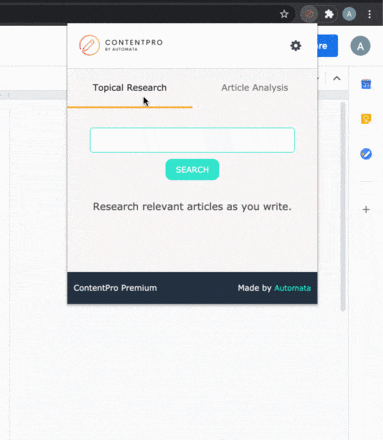
Without leaving the page, uncover highly relevant articles using full-text analysis and make sure your article is on par with the trusted sources in your industry.
Check out the extension here to see how ContentPro can help streamline your research process and optimize your next article.